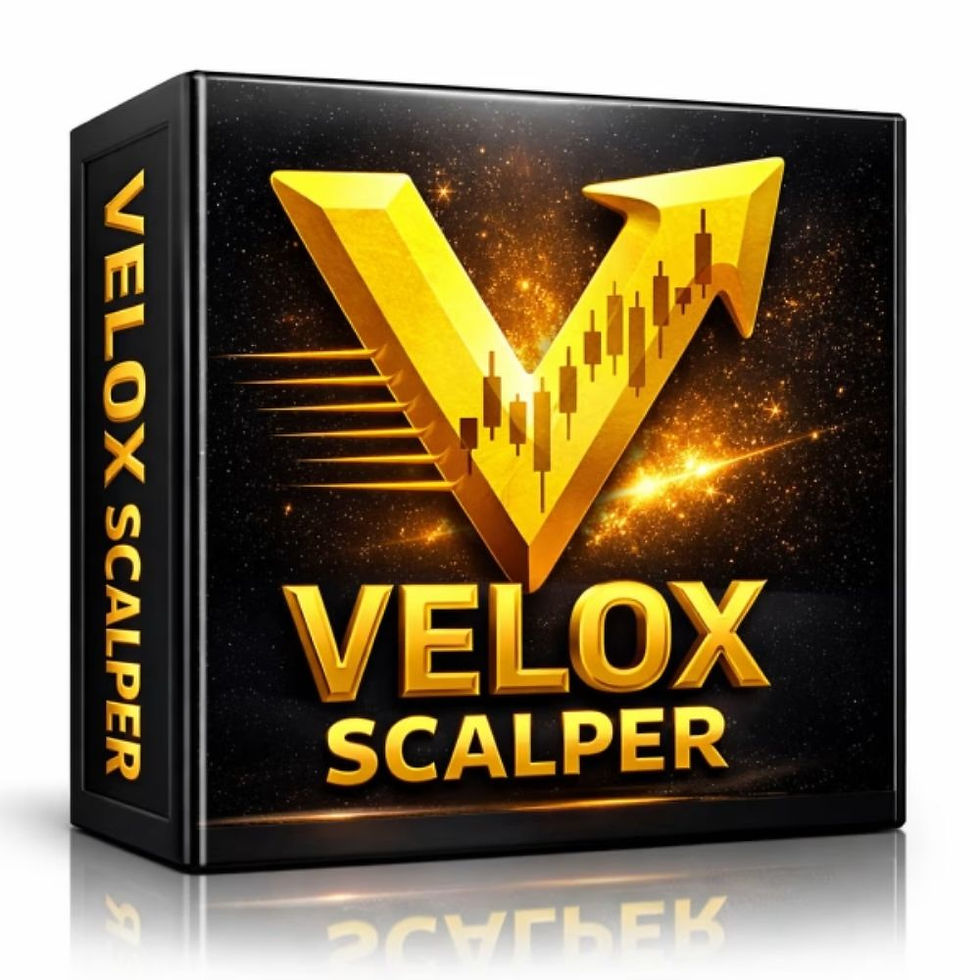Neurotron v1.30 MT4 With Setfiles
10,00$
Neurotron Expert Advisor is built on my proprietary trading strategy, the “London Coup”, and operates on the MetaTrader 4 platform. It is specifically designed to capitalize on the initial price reversals at the opening of the London trading session. For market analysis, Neurotron combines time-tested indicators such as the Commodity Channel Index (CCI) and Bollinger Bands, along with advanced neural network algorithms to detect market patterns with high accuracy. This strategic blend of classic technical tools and AI-powered analysis enables the EA to maintain a high win rate. With carefully calibrated indicators, intelligent filtering, and adaptive machine learning, Neurotron delivers a robust and reliable trading performance.
Why should you use Neurotron?
Neurotron trading strategy is considered safe, since each transaction is independent of the others, and is necessarily protected by an individual stop loss. Neurotron can open up to 7 trades per signal cycle for each currency pair.
Key Takeaways:
- Neurotron uses the proprietary “London Coup” strategy to target early London session price reversals on MetaTrader 4.
- It blends classic indicators (CCI, Bollinger Bands) with neural network analysis for high-accuracy trade signals.
- Each trade is independently protected by a stop loss, with up to 7 trades per signal cycle per currency pair.
Neurotron Features
- Used on platform: Meta Trader 4.
- Curency pairs: GBPUSD, EURCHF.
- Time frame: M15.
- Minimum deposit: 500$ for lot 0.01.
- Recommend use leverage: 1:500.
- Trading hours – London session.
- Expert Advisor trading automated 100%.
- Recommended brokers – icmarkets / fp markets / pepperstone / axitrader / and other reputable ecn brokers.
- Account type – ECN / RAW (Standard accounts are also suitable if the spread on the recommended currency pairs does not exceed 3 points).
- Recommend use VPS (Click see here).
How to install and run the Neurotron Trading Bot in Metatrader 4?
- Open the Metatrader 4 platform
- From the top menu, click on “File”
- Now click on “Open Data Folder”
- Open the “MQL4” folder
- Open the “Experts” folder
- Copy the Neurotron.ex4 file here
- Then close and restart the MT4 platform
- Attach the Expert Advisor to the chart
The package includes :
Expert :
✅ Neurotron mt4_fix.ex4
Setfile :
✅ GBPUSD gmt+0.set
✅ GBPUSD gmt+1.set
✅ GBPUSD gmt+2.set
✅ GBPUSD gmt+3.set
✅ EURCHF gmt+0.set
✅ EURCHF gmt+1.set
✅ EURCHF gmt+2.set
✅ EURCHF gmt+3.set
****Please note:
All Trading involves risk. Leveraged trading has large potential rewards, but also large potential risk. Be aware and accept this risk before trading. Never trade with money you cannot afford to lose. All forecasting is based on statistics derived from past performance of any trading methodology is no guarantee of future results.
QUANTITY