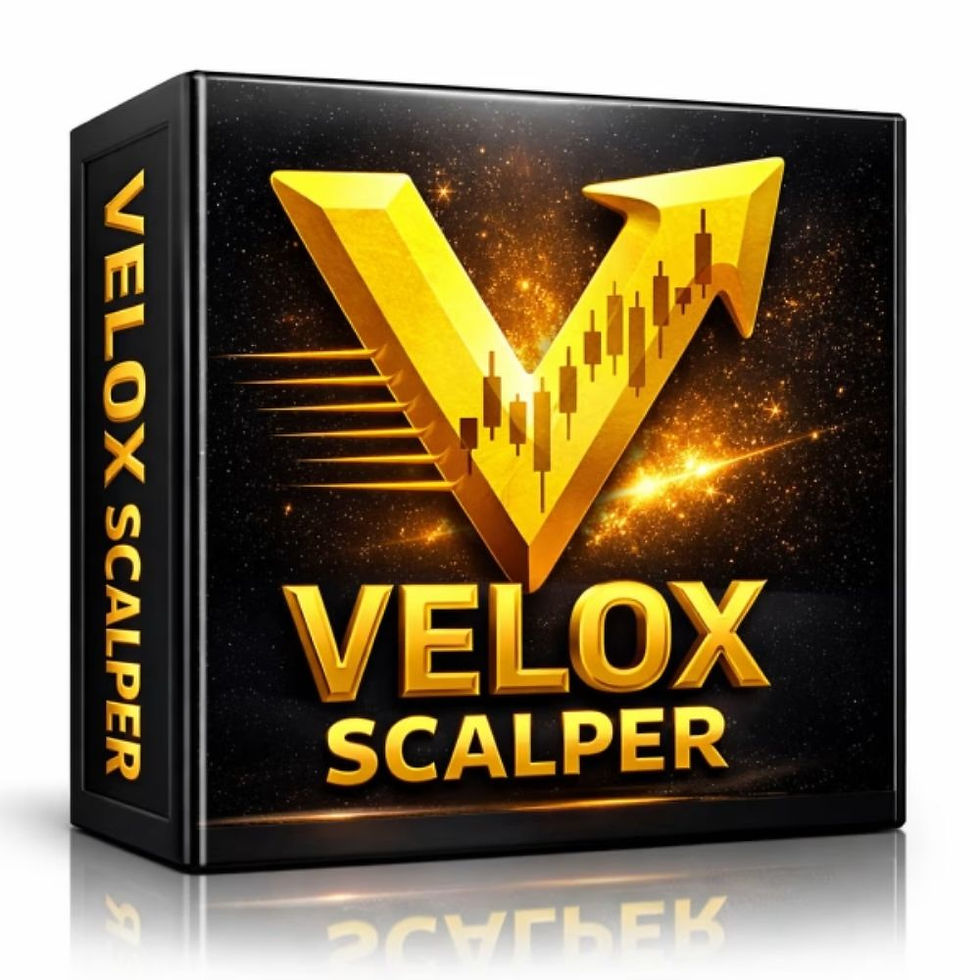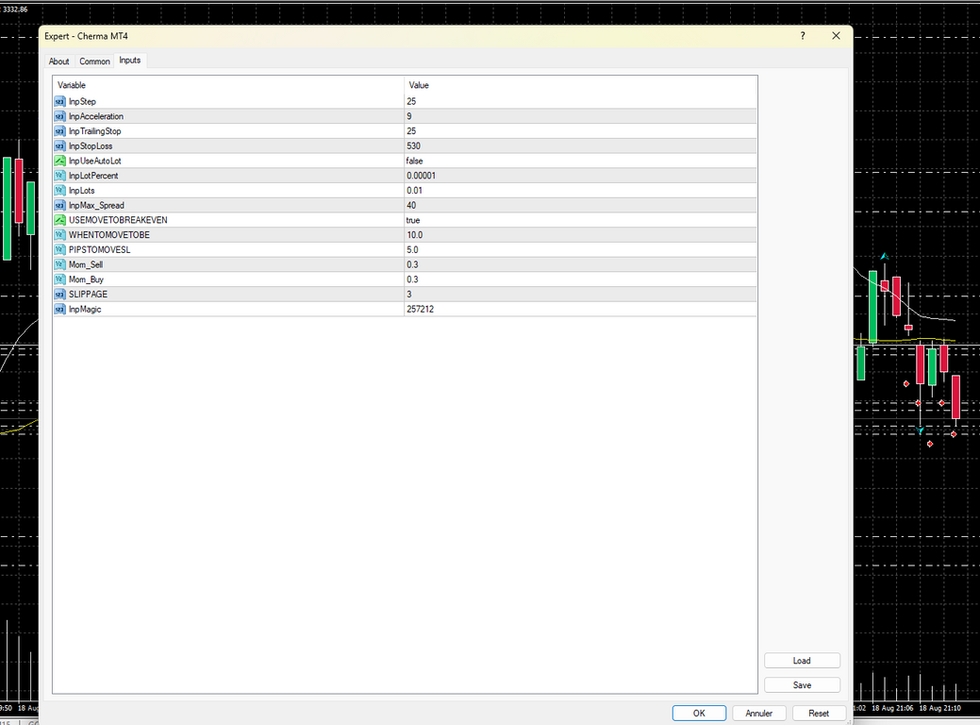


Cherma MT4 With Setfiles
$10.00
Cherma MT4 is a professional expert advisor for gold trading that operates on MT4 using artificial intelligence to analyze XAUUSD price behavior and execute automated scalping on the M5 timeframe. It leverages real-time market signals for precise entries and exits, ensuring consistency and efficiency. Live results tracked via Myfxbook confirm an average daily profit and reliable account growth. Backtests also highlight its scalability under disciplined risk controls.
Who’s Behind the Creation?
This Expert Advisor is developed by Hicham Chergui, who brings over 4 years of experience forex ea robot on MQL5 to the table. He has worked on several notable products, including NEXON Ai MT4, Pivot Master Pro MT4 and the highly successful Cherma MT4, which stands out as his top-performing creation.
Key Takeaways
- Cherma MT4 delivers AI‑driven automated scalping on XAUUSD in the M5 timeframe with proven consistency, executing over 50 trades per day, achieving average daily profits of $100–$200 and scalable live Myfxbook‑verified performance.
- The system enhances capital preservation through built‑in risk management and real‑time market signal adaptation, making use of proper VPS hosting and a recommended minimum deposit of $1200 (optimal results from $2000) for reliable account growth.
- Live performance credibility and AI precision position this expert advisor as a cutting‑edge tool for next‑level gold trading strategies, offering traders a powerful combination of automation, scalability, and intelligent market behavior interpretation.
Cherma MT4 Features
- Used on platform: Meta Trader 4.
- Curency pairs: XAUUSD (Gold).
- Time frame: M5.
- Minimum deposit: 1200$
- Daily Trades: 50+.
- Recommend use leverage: 1:500.
- Trading Style: Automated Scalping.
- Expert Advisor trading automated 100%.
- Recommend use VPS (Click see here).
How to install and run the Cherma MT4 Trading Bot in Metatrader 4?
- Open the Metatrader 4 platform
- From the top menu, click on “File”
- Now click on “Open Data Folder”
- Open the “MQL4” folder
- Open the “Experts” folder
- Copy the Cherma MT4.ex4 file here
- Then close and restart the MT4 platform
- Attach the Expert Advisor to the chart
The package includes :
Expert :
✅ Cherma MT4.ex4
Setfile :
✅ cherma_mt4.set
****Please note:
All Trading involves risk. Leveraged trading has large potential rewards, but also large potential risk. Be aware and accept this risk before trading. Never trade with money you cannot afford to lose. All forecasting is based on statistics derived from past performance of any trading methodology is no guarantee of future results.
QUANTITY